THE SOFTWARE
The Xelevate Platform

Player
Install our Player on any VR headset to access your personal course library. This is where you find both your custom courses as well as the curated courses of your choice.

Portal
Gain insightful metrics on your talent. The User Management component allows you to manage your talent and their progress remotely. Our Insights panel gives you valuable data on how a course is progressing. It also provides unique insights into tasks, enabling you to improve focused areas of your training and support.

Studio
(Coming Soon) Get full control of our editing tools to quickly and seamlessly build curriculums. Edit content to suit the needs of the talent in your organization and constantly optimize your training.
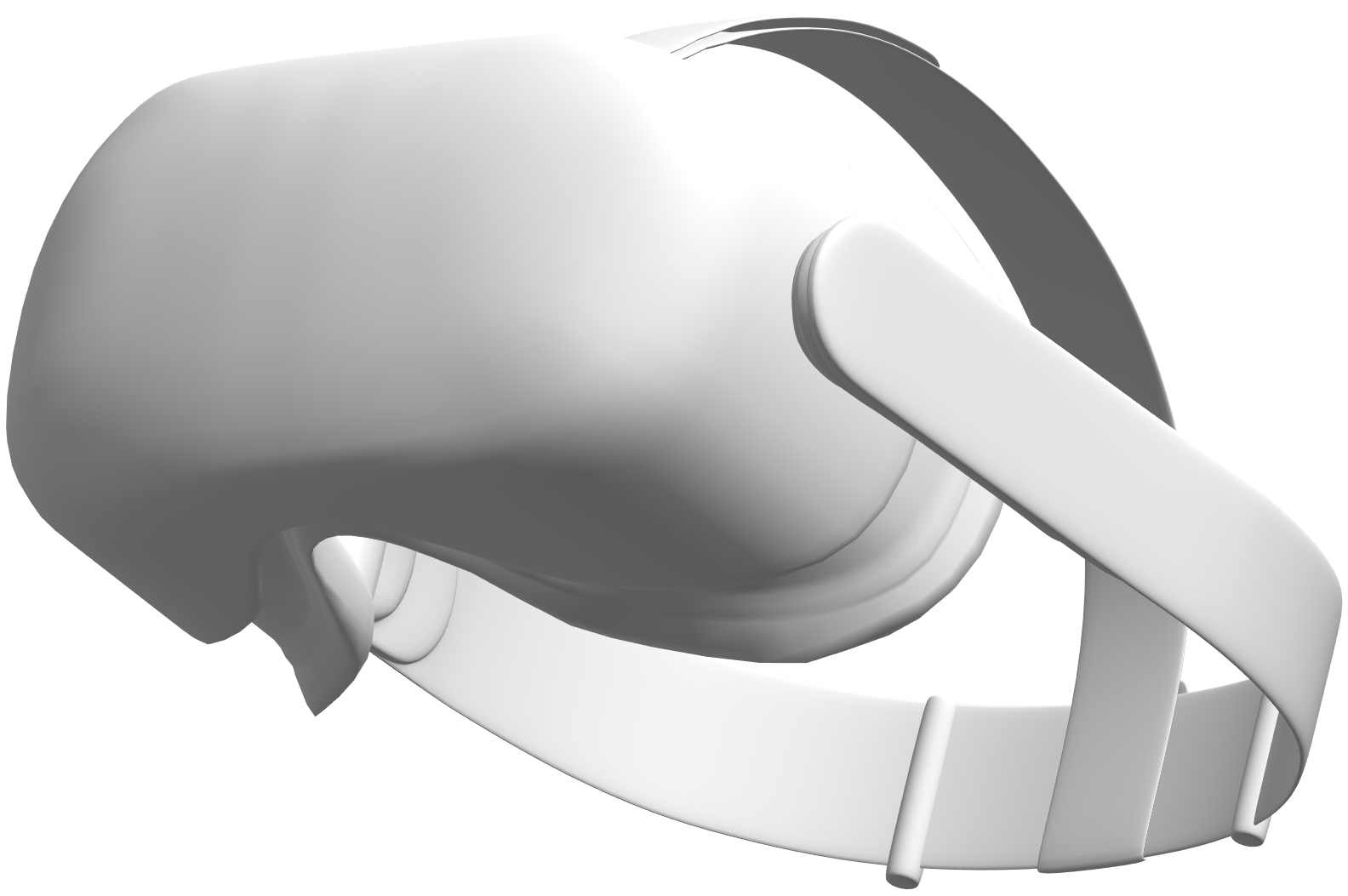
THE HARDWARE
Maximize VR's training potential.
Our in-house VR production team can help your company translate and adapt your current training curriculum into VR and design new courses from scratch. We also help you find and configure the hardware that suits your needs.
We are official Pico partners and members of the Oculus ISV Programme
What can Xelevate be used for?
Safety Training
Emergency situations
Safety procedures
Hazard Identificaton
Fire drills
Customer Experience
Front-line employee training
Customer service skills
Increasing emotional connections & empathy
Difficult conversations with customers
Soft Skills Training
Onboarding and recruiting
Difficult conversations with co-workers
Leadership training
Presentation skills
Workforce Productivity
Workplace induction
Manufacturing training
Front-line processes
Lean methodology training
Brand Culture
Diversity & inclusion
Virtual tour
Team building
Create your Custom Course
We are here to help you every step of the way, from an idea to a finished training course ready to be deployed.
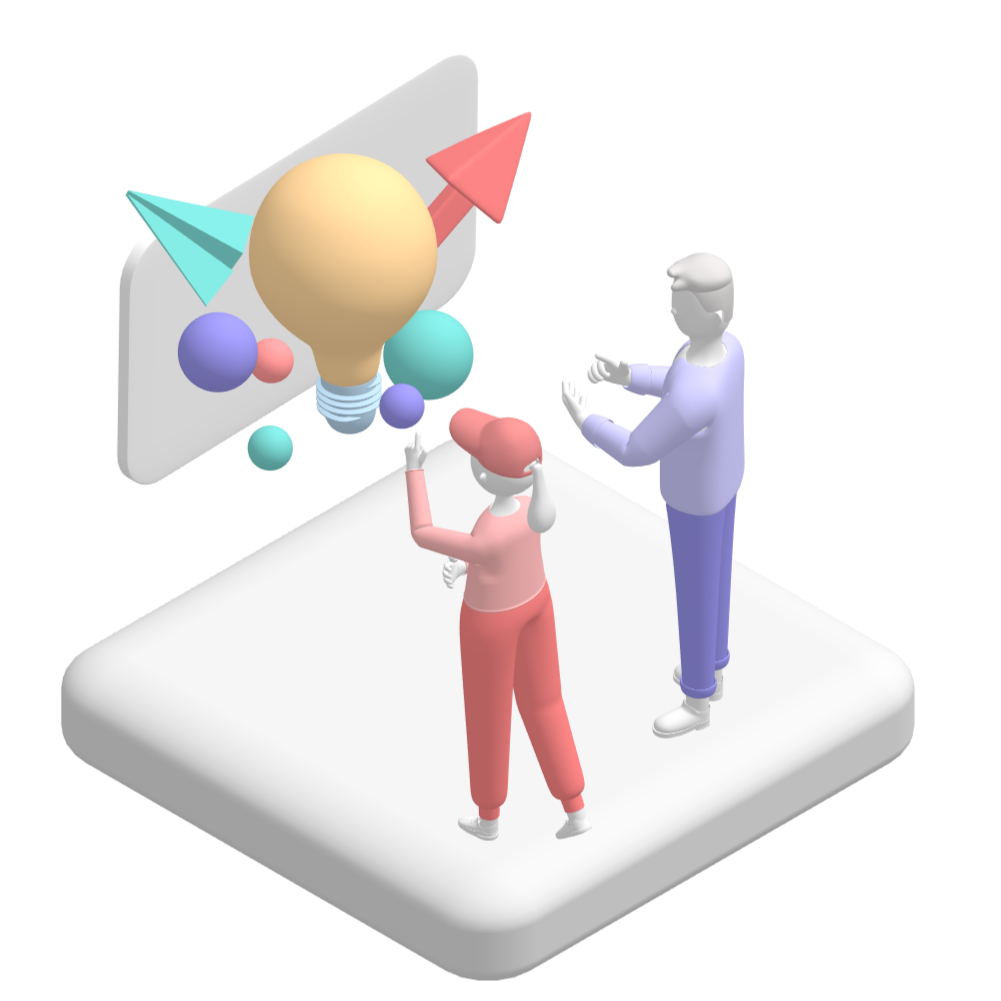
1 Strategy workshop
Start planning the project and defining the content of the pilot
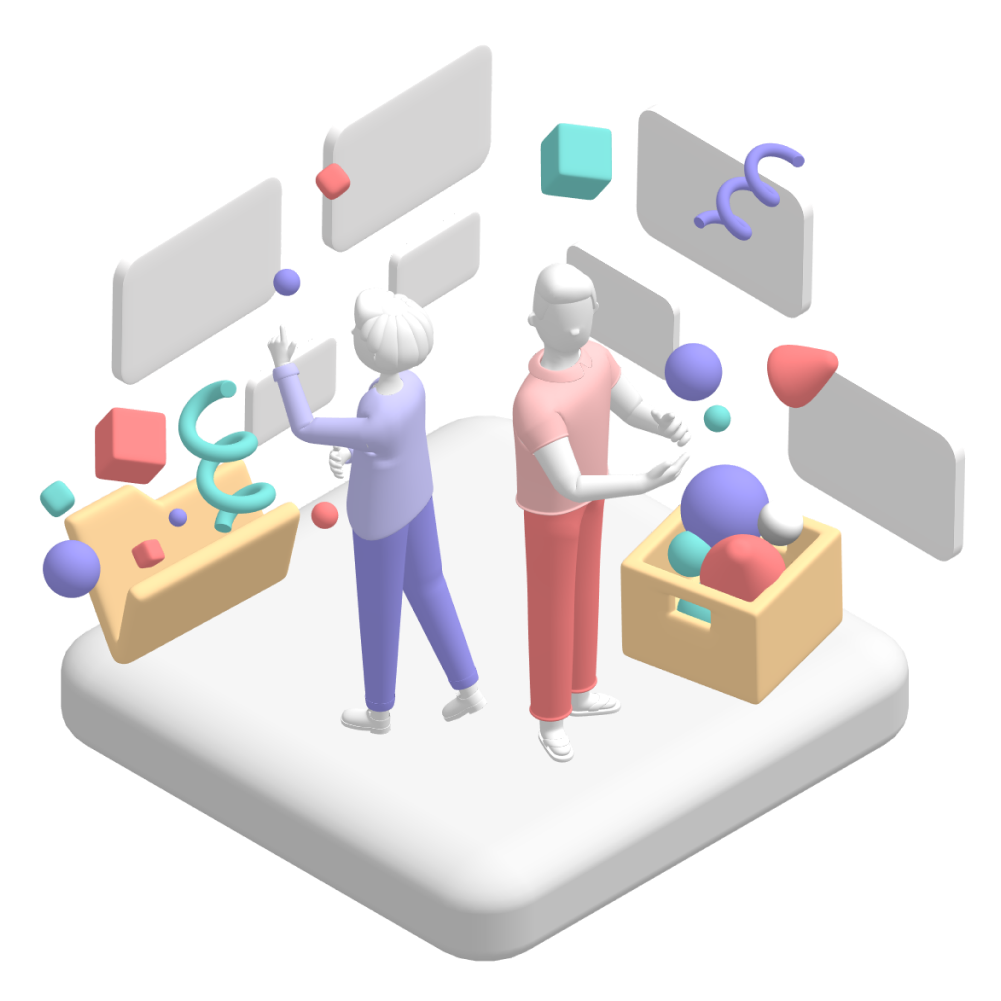
2 Curriculum Design
Create a synopsis, write a script for the pilot and decide on learning activities.
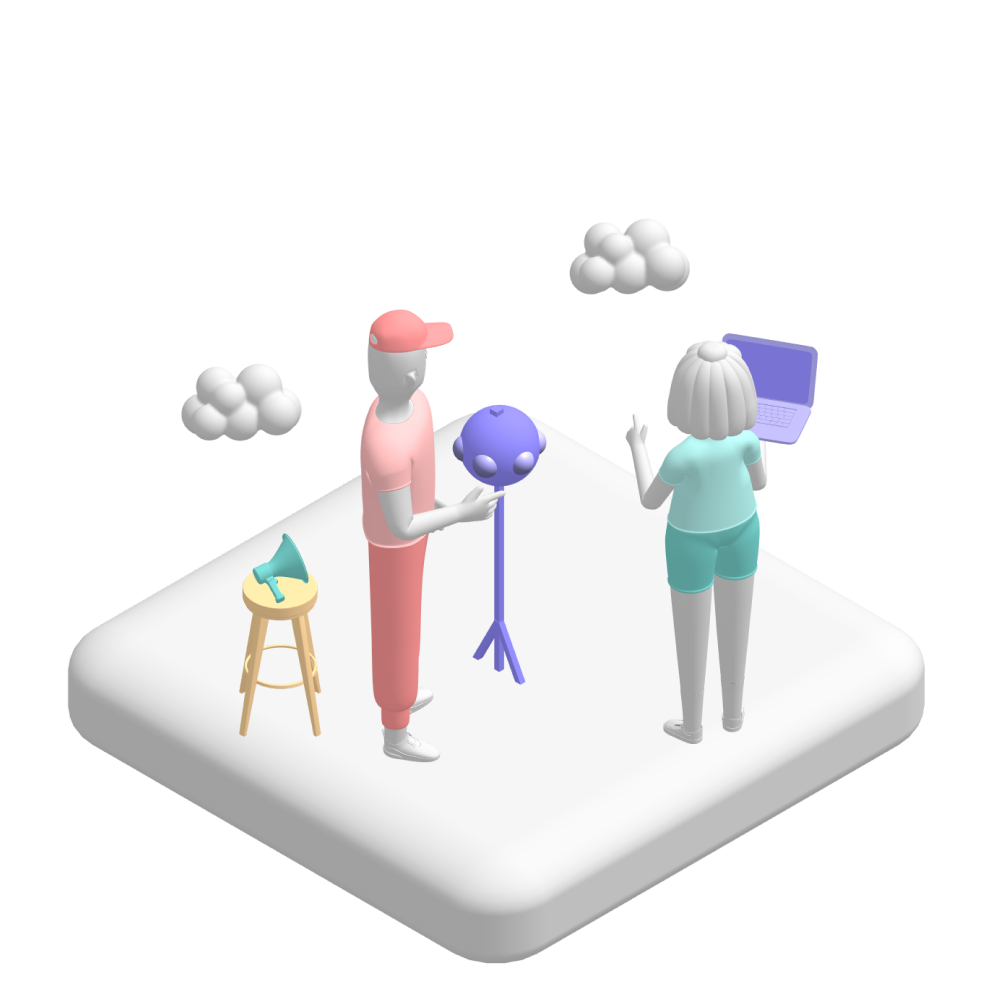
3 Production
Create the content for the pilot which includes filming, post-production and 2D/3D graphics
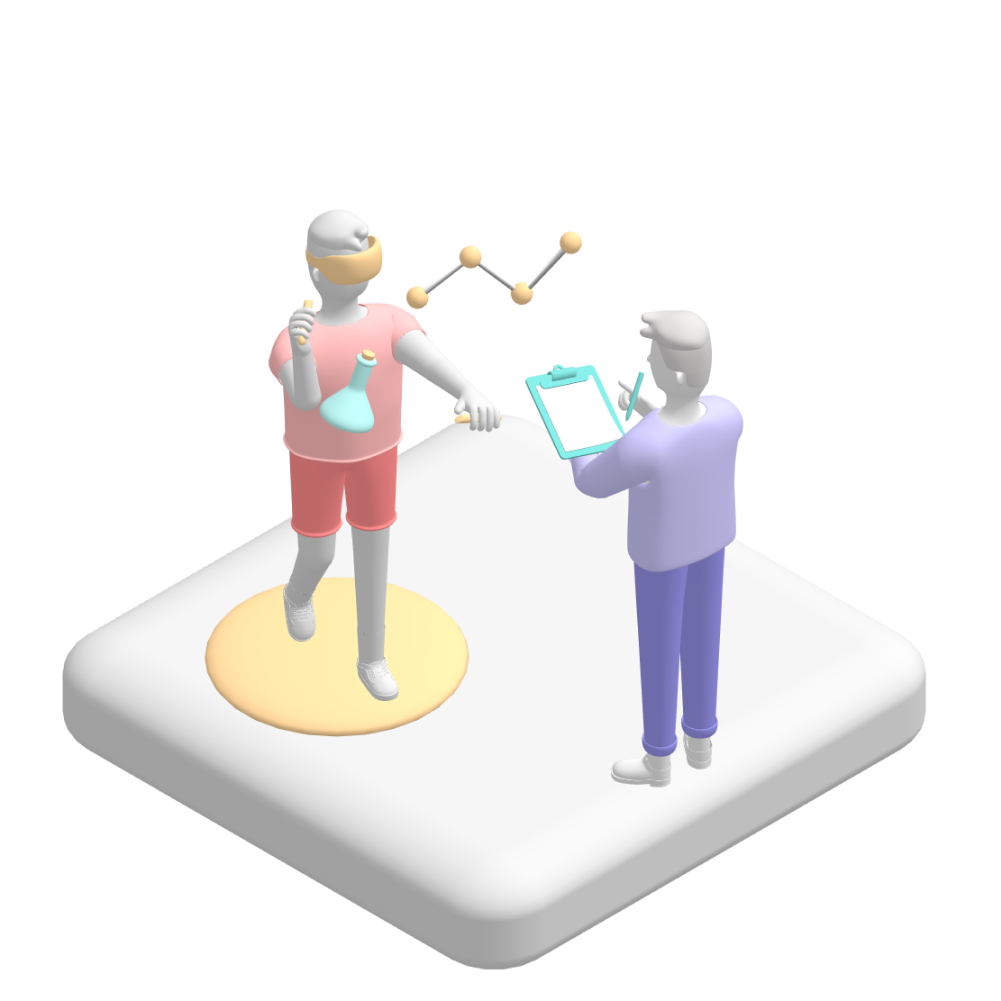
4 Pilot
Test out the training course in small scale and getting feedback

5 Evaluation
Use the feedback from the pilot to analyse the effectiveness of the training course
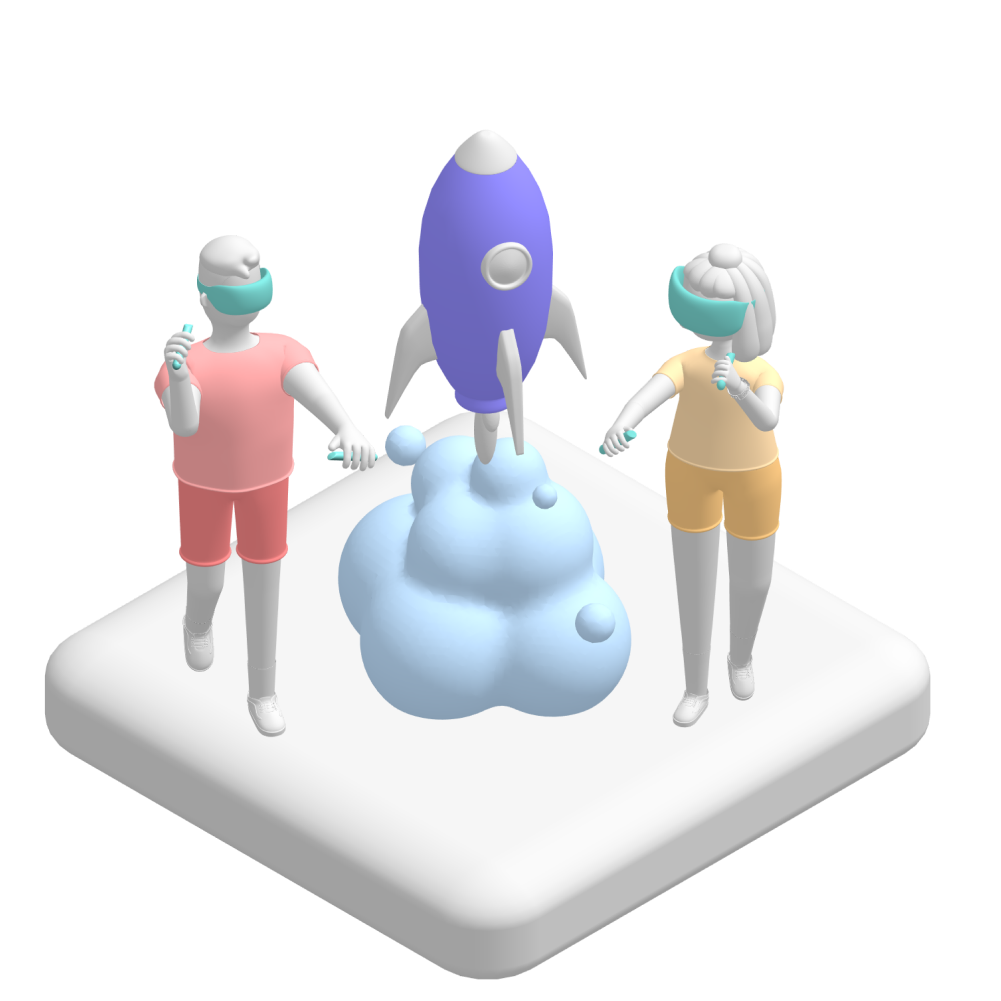
6 Deploy & Scale-up
Make the training course available to all employees
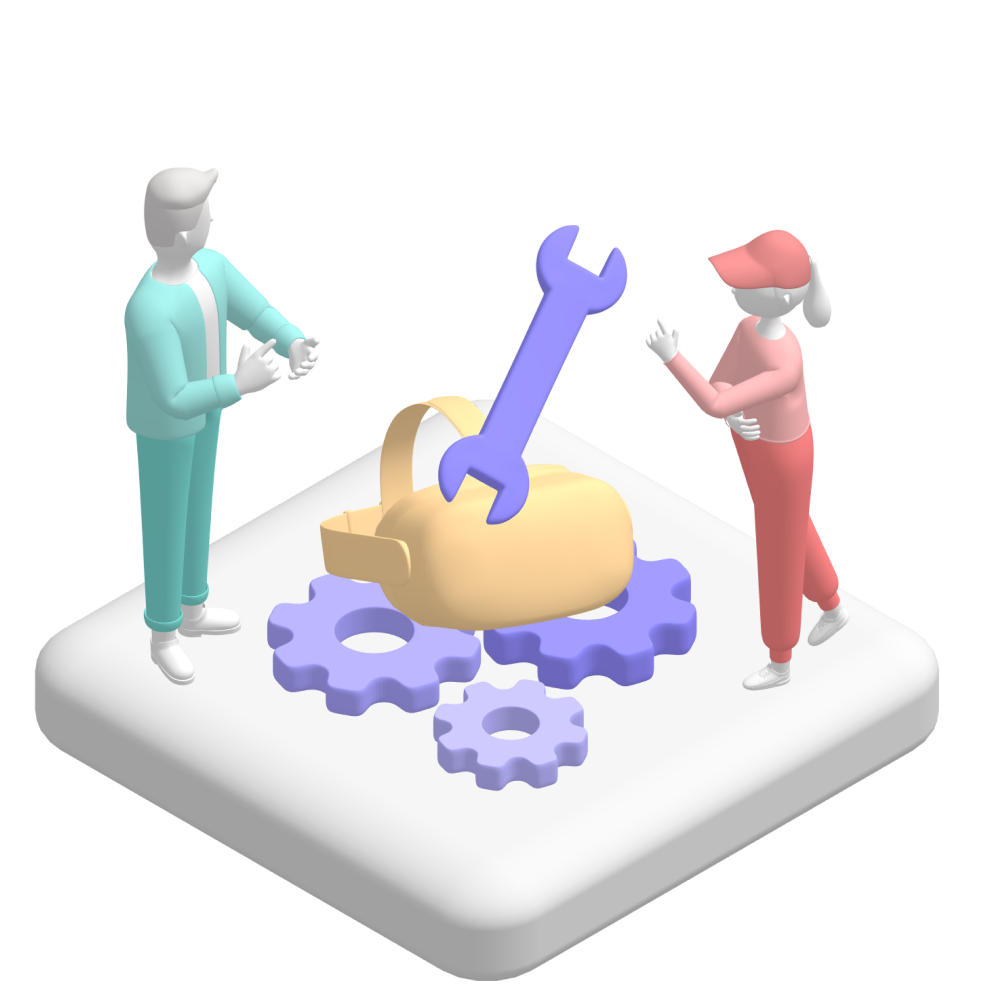
7 Support
We provide continued support during rollout and implementation.
Platform Activities
When you build your training course you can choose from our selection of interactive features designed to support learning.

Quiz
Interactive multiple answer questions from real life scenarios.

Timeline
Arrange a series of steps of a process in the right order.

Mark
Highlight elements in a scene by spotting mistakes or finding key objects.

VR Video
Step into the workplace in an immersive virtual video
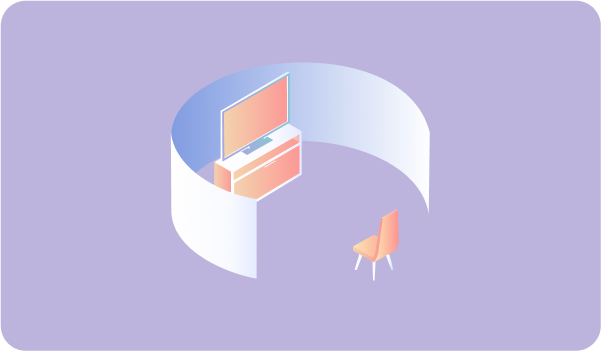
Cinema
Upload and watch 2D video in VR 360 environment.
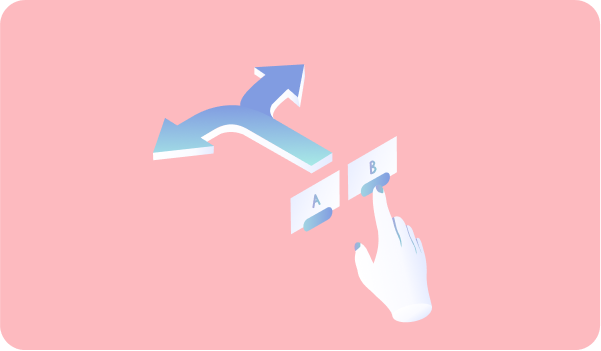
Stories
Choose the outcome of a branching story and learn from the consequenses.

Tour
A simulation of an existing environment where you can travel around and explore.
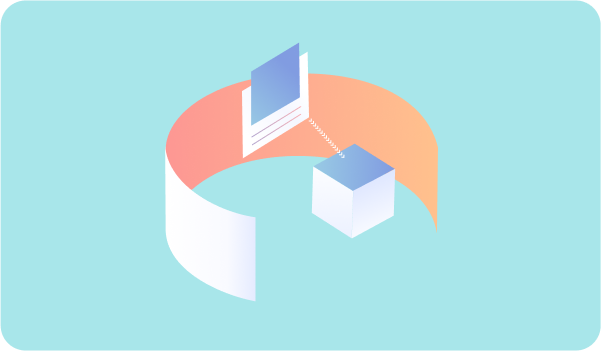
Pin pointers
An arrow with a sign helps you look in the right direction if you are a bit lost.
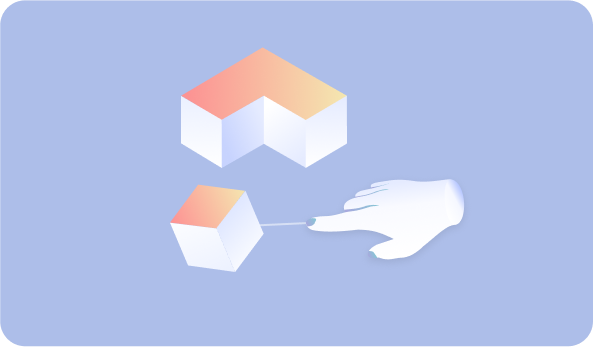
Sort
Sort parcels or any other product in the right piles.
VR PLATFORM
OFFICE
Eriksbergsgatan 8A
114 30 Stockholm
Sweden
